Opsgenie
The Opsgenie plugin can be used to retrieve alerts and incidents from Opsgenie.
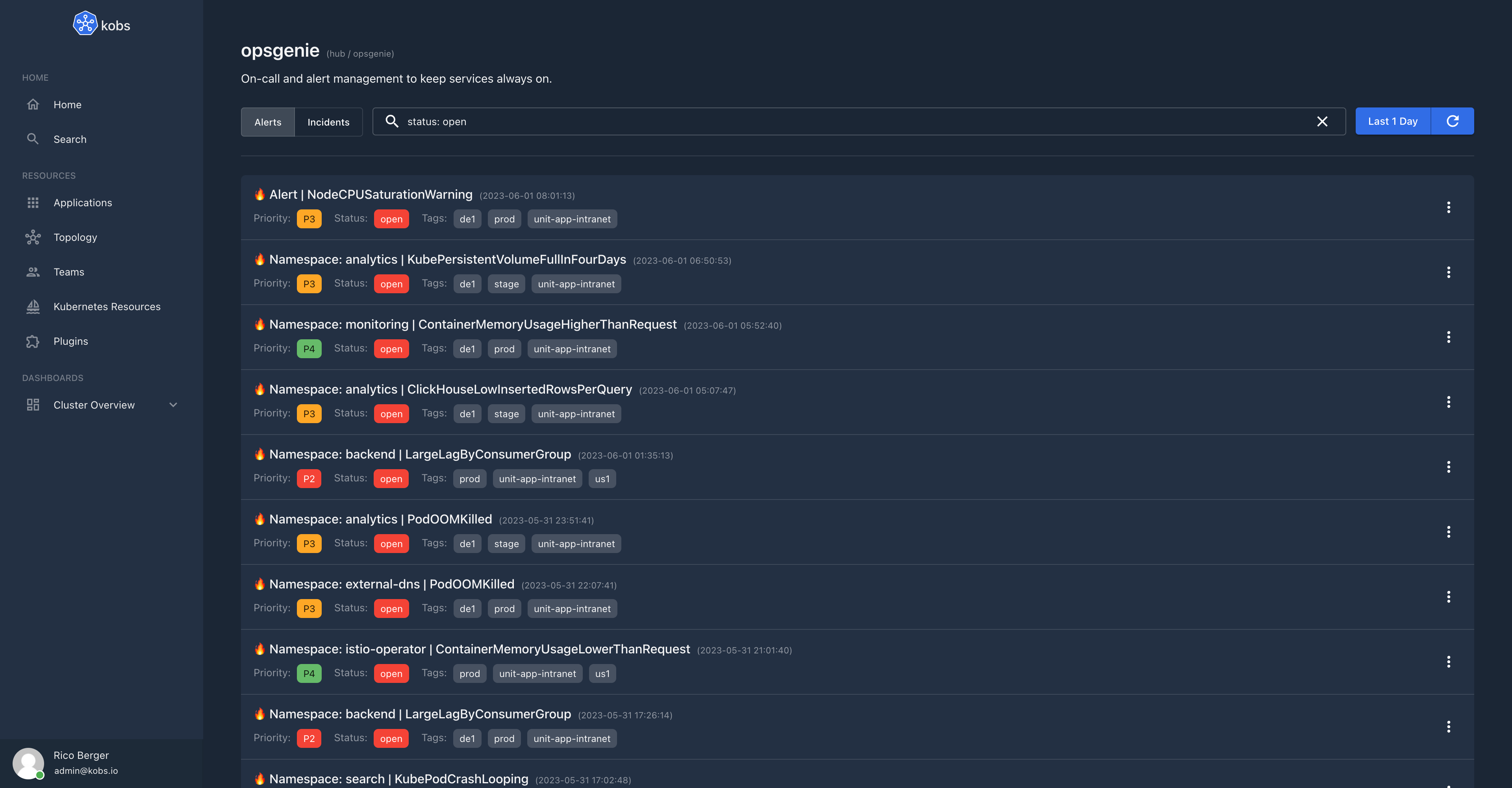
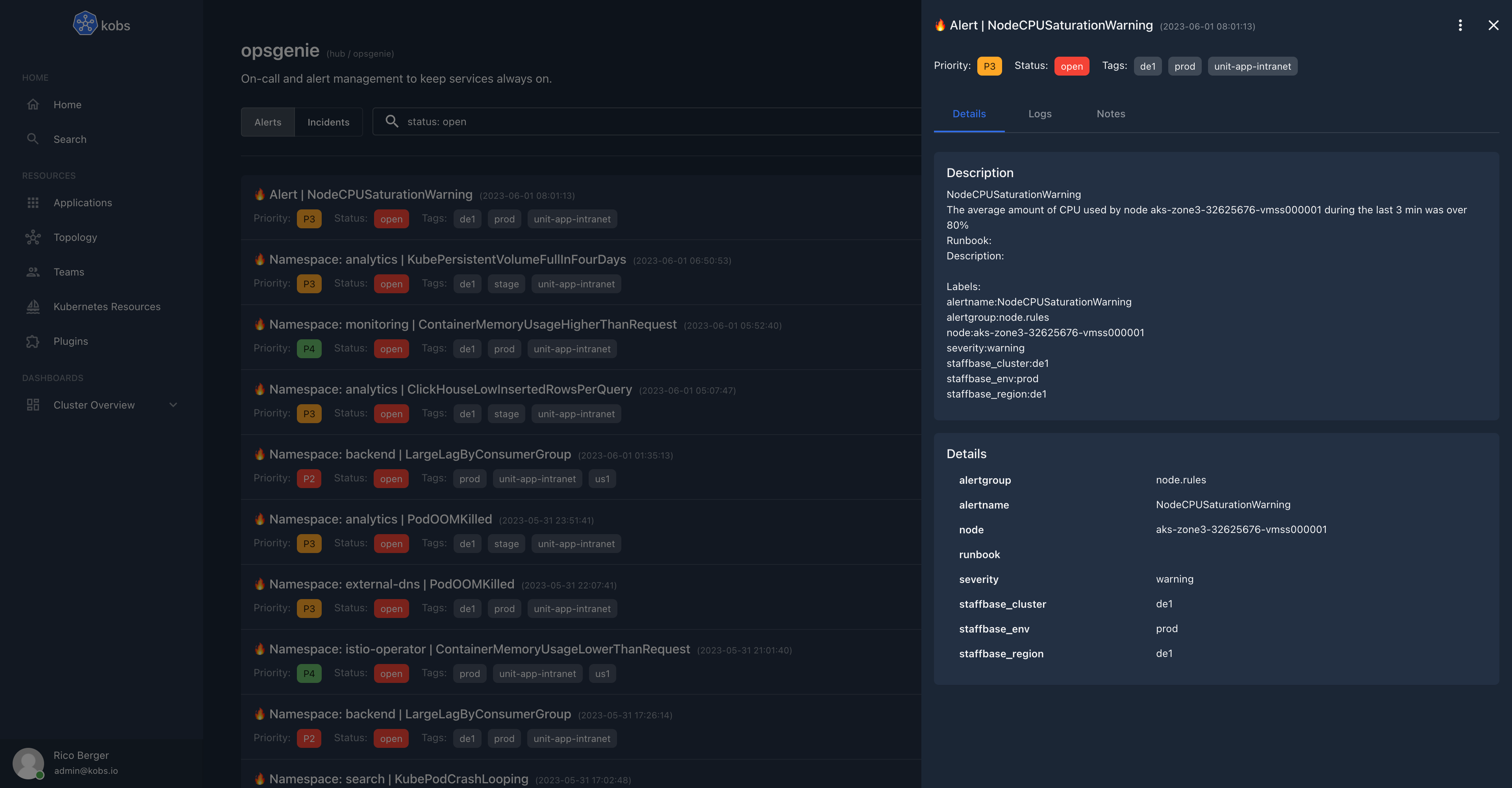
Configuration
The Opsgenie plugin can only be used within the hub. To use the Opsgenie plugin the following configuration is needed:
| Field | Type | Description | Required |
|---|---|---|---|
| name | string | The name of the Opsgenie plugin instance. | Yes |
| type | opsgenie |
The type for the Opsgenie plugin. | Yes |
| options.apiKey | string | API Key for the Opsgenie API. More information can be found at API key management. | Yes |
| options.apiUrl | string | API URL for the Opsgenie API. Must be api.opsgenie.com or api.eu.opsgenie.com. |
Yes |
| frontendOptions.url | string | The address for the Opsgenie account of your organisation. | No |
| frontendOptions.integrations.runbook.plugin.cluster | string | The cluster for the runbooks plugin. | No |
| frontendOptions.integrations.runbook.plugin.name | string | The name of the runbooks plugin. | No |
| frontendOptions.integrations.runbook.plugin.type | runbooks |
The type of the runbooks plugin. Must be runbooks. |
No |
| frontendOptions.integrations.runbook.options.alertname | string | The details field from an alert, which should be used to select a runbook. | No |
| frontendOptions.integrations.runbook.options.alertgroup | string | The details field from an alert, which should be used to select a runbook. | No |
plugins:
- name: opsgenie
type: opsgenie
options:
apiKey:
apiUrl:
frontendOptions:
url:
# The integrations can be used to add a runbook to the Opsgenie alerts in
# the UI.
#
# To use this integration you must also configure a runbooks plugin and
# set the plugin which should be used in the "plugin" section.
#
# To select a runbook from the configured runbooks plugin, you must
# configure the details field from an Opsgenie alert which should be used
# for the "alertname" and "alertgroup" values of the runbook.
integrations:
runbook:
plugin:
cluster: hub
name: runbooks
type: runbooks
options:
alertname: "alertname"
alertgroup: "alertgroup"
Insight Options
Note
The Opsgenie plugin can not be used within the insights section of an application.
Variable Options
Note
The Opsgenie plugin can not be used to get a list of variable values.
Panel Options
The following options can be used for a panel with the Opsgenie plugin:
| Field | Type | Description | Required |
|---|---|---|---|
| type | string | Specify if you want to show alerts or incidents. |
Yes |
| queries | []string | The Opsgenie queries. The documentation for the query language can be found in the Opsgenie Documentation. | Yes |
| interval | number | An optional interval in seconds, which should be used instead of the selected time range in the Dashboard to get the alerts / incidents for. | No |
Note
kobs automatically adds the createdAt >= <selected-start-time> AND createdAt <= <selected-end-time> to all Opsgenie queries, so that only results for the selected time range are shown.
This behaviour can be overwritten with the interval property. If the interval property is provided, we add createdAt >= <now - interval> AND createdAt <= <now>.