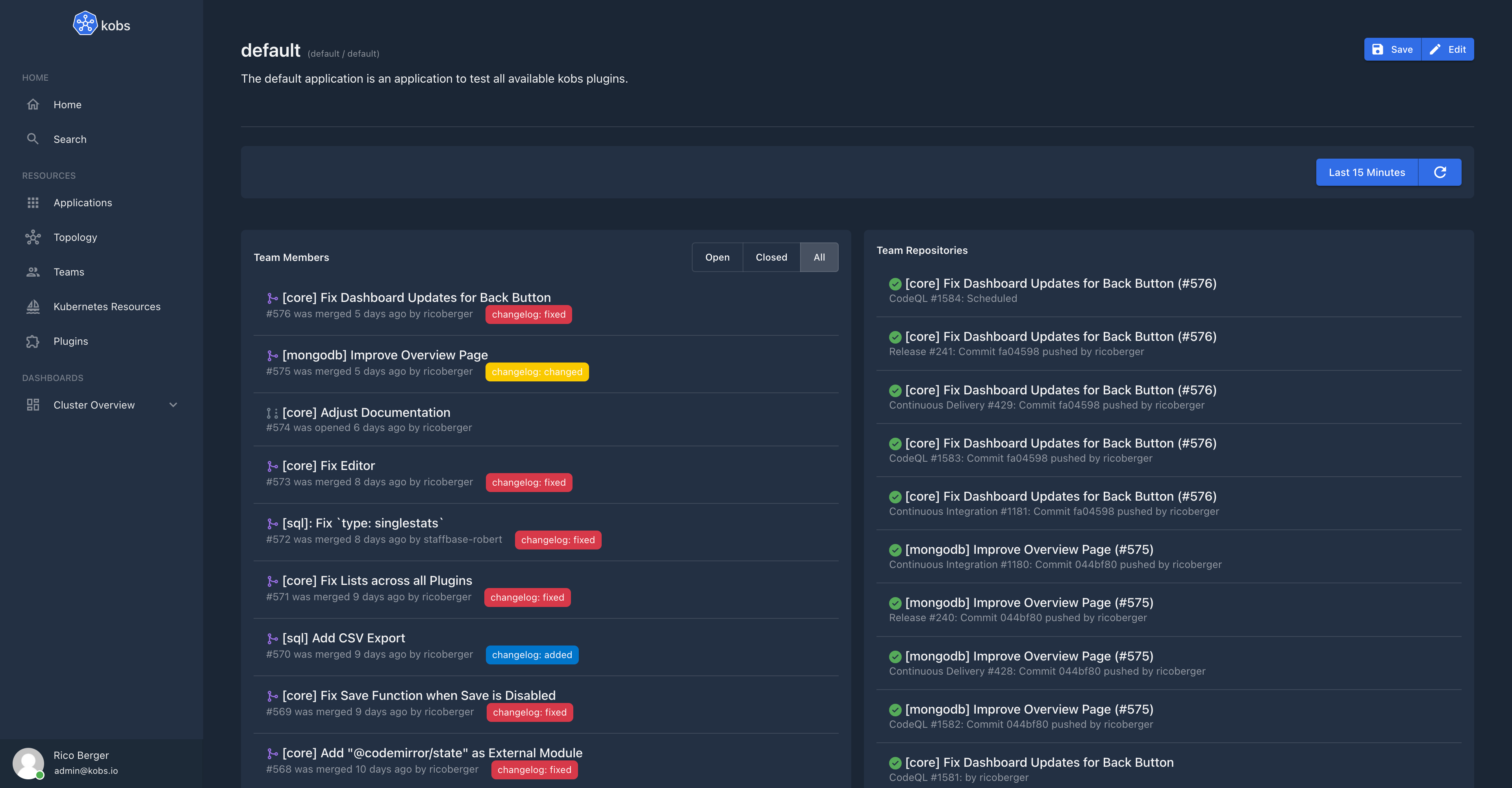GitHub
The GitHub plugin can be used to access the Pull Requests and Issues for your repositories or your organization.
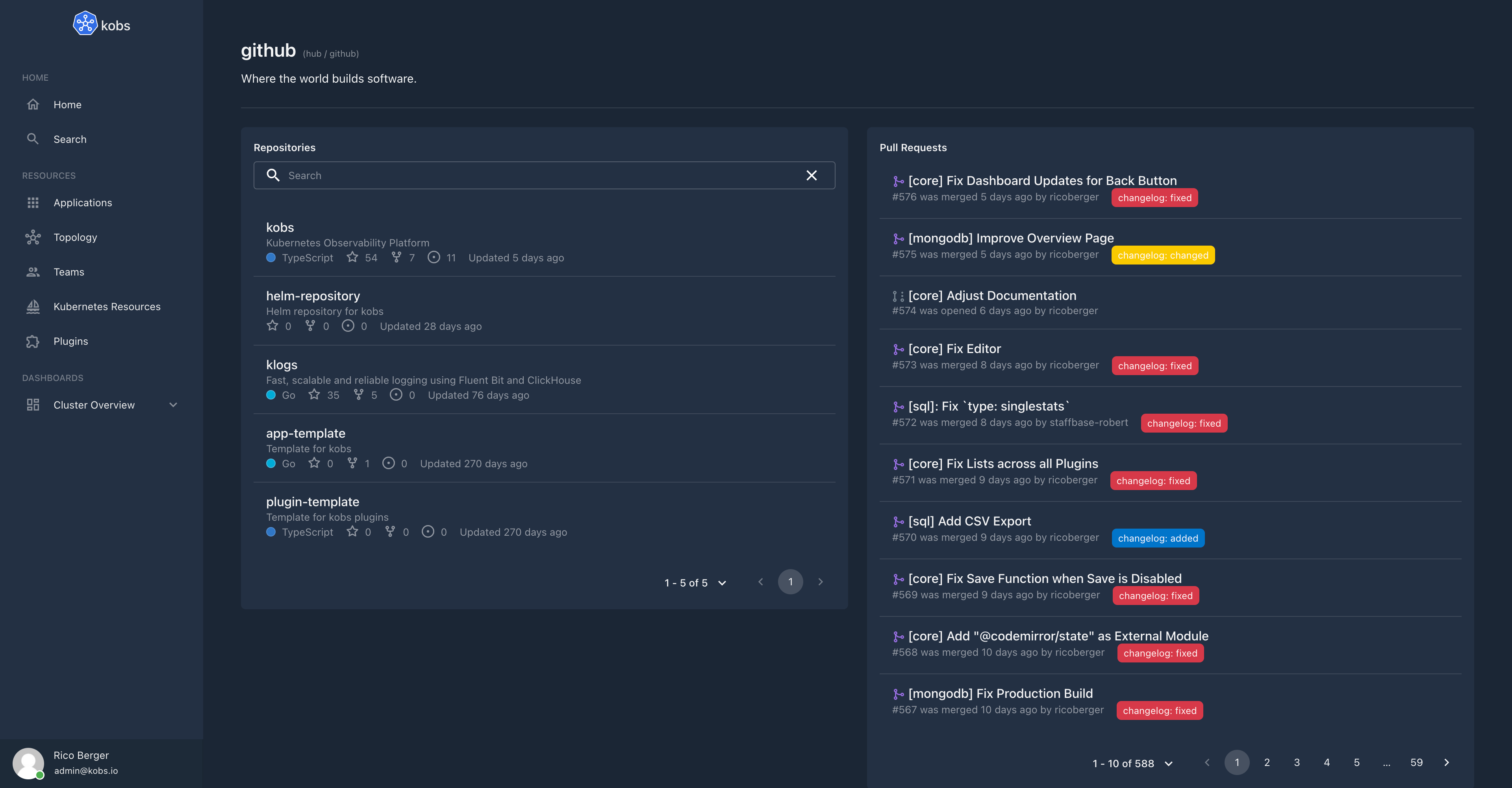
Configuration
The GitHub plugin can only be used within the hub. To use the GitHub plugin the following configuration is needed:
| Field | Type | Description | Required |
|---|---|---|---|
| name | string | The name of the GitHub plugin instance. | Yes |
| type | github |
The type for the GitHub plugin. | Yes |
| options.organization | string | The name of your organization on GitHub. | Yes |
| options.oauth.clientID | string | The Client ID of your OAuth App. | Yes |
| options.oauth.clientSecret | string | The Client Secret of your OAuth App. | Yes |
| options.oauth.state | string | A random string used to verify the OAuth Redirects. | Yes |
| options.session.token | string | The token must be a random string which is used to sign the JWT token, which is generated when a user is authenticated. | No |
| options.session.duration | string | The duration defines the lifetime of the generated token. When the token is expired the user must authenticate again. The default value is 720h |
No |
plugins:
- name: github
type: github
options:
organization:
oauth:
clientID:
clientSecret:
state:
session:
token:
duration:
Insight Options
Note
The GitHub plugin can not be used within the insights section of an application.
Variable Options
Note
The GitHub plugin can not be used to get a list of variable values.
Panel Options
The following options can be used for a panel with the GitHub plugin:
| Field | Type | Description | Required |
|---|---|---|---|
| type | string | The type of the panel which should be shown. This could be orgpullrequests, orgrepositories, teammembers, teamrepositories, repositoryissues, repositorypullrequests, repositoryworkflowruns, userpullrequests. |
Yes |
| team | string | The name of the GitHub team from your organization. This is required if the type is teammembers or teamrepositories. |
No |
| repository | string | The name of the GitHub repository from your organization. This is required if the type is repositoryissues, repositorypullrequests or repositoryworkflowruns. |
No |
Usage
Setup an OAuth App
To setup an OAuth App on GitHub for kobs go to the settings page of your organization and select OAuth Apps in the Developer settings section. Then click on Register an application. Provide the following information:
- Application name: Provide a name for the application, e.g.
kobs - Homepage URL: Provide the homepage url for your kobs instance, e.g.
kobs.myorganization.com - Authorization callback URL: Provide the redirect url for the GitHub plugin instance, e.g.
https://kobs.myorganization.com/plugins/hub/github/github/oauth/callback
On the next page you can find the Client ID and you can generate a Client Secret for the GitHub plugin. You can also select an icon (e.g. the kobs logo) and a badge background color (e.g. #1b2635).
Examples
Team Dashboard
Manifest
---
apiVersion: kobs.io/v1
kind: Application
metadata:
name: default
namespace: default
spec:
description: The default application is an application to test all available kobs plugins.
dashboards:
- title: GitHub
inline:
rows:
- autoHeight: true
panels:
- title: Team Members
plugin:
name: github
type: github
cluster: hub
options:
type: teammembers
team: maintainers
h: 6
w: 6
x: 0
'y': 0
- title: Team Repositories
plugin:
name: github
type: github
cluster: hub
options:
type: teamrepositories
team: maintainers
h: 6
w: 6
x: 6
'y': 0
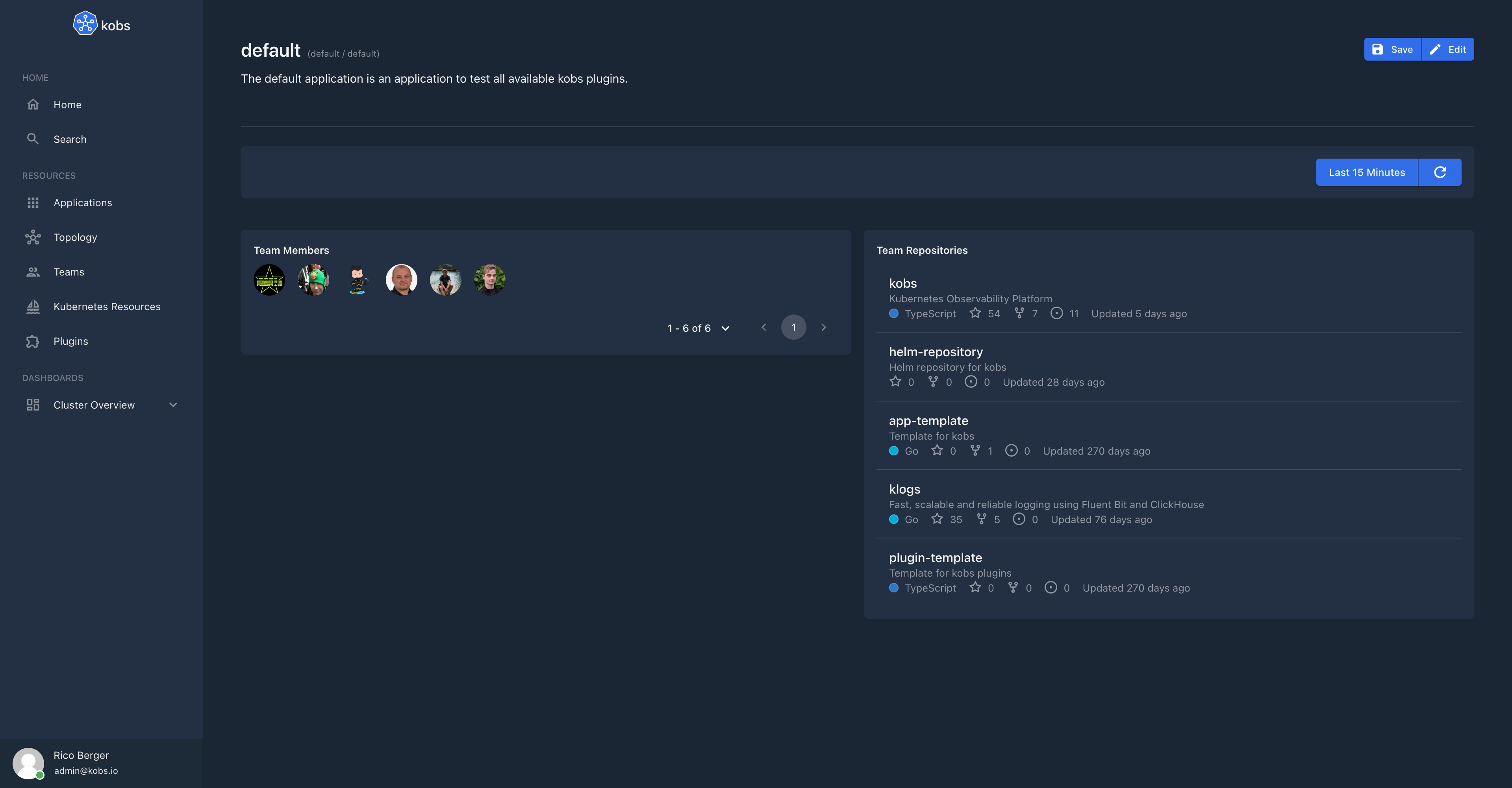
Repository Dashboard
Manifest
---
apiVersion: kobs.io/v1
kind: Application
metadata:
name: default
namespace: default
spec:
description: The default application is an application to test all available kobs plugins.
dashboards:
- title: GitHub
inline:
rows:
- autoHeight: true
panels:
- title: Pull Requests
plugin:
name: github
type: github
cluster: hub
options:
type: repositorypullrequests
repository: kobs
h: 6
w: 6
x: 0
'y': 0
- title: Workflow Runs
plugin:
name: github
type: github
cluster: hub
options:
type: repositoryworkflowruns
repository: kobs
h: 6
w: 6
x: 6
'y': 0