Users
Users are defined via the User Custom Resource Definition. Users can be used to define the username and password for the authentication of users, their permissions within kobs, navigation and dashboards.
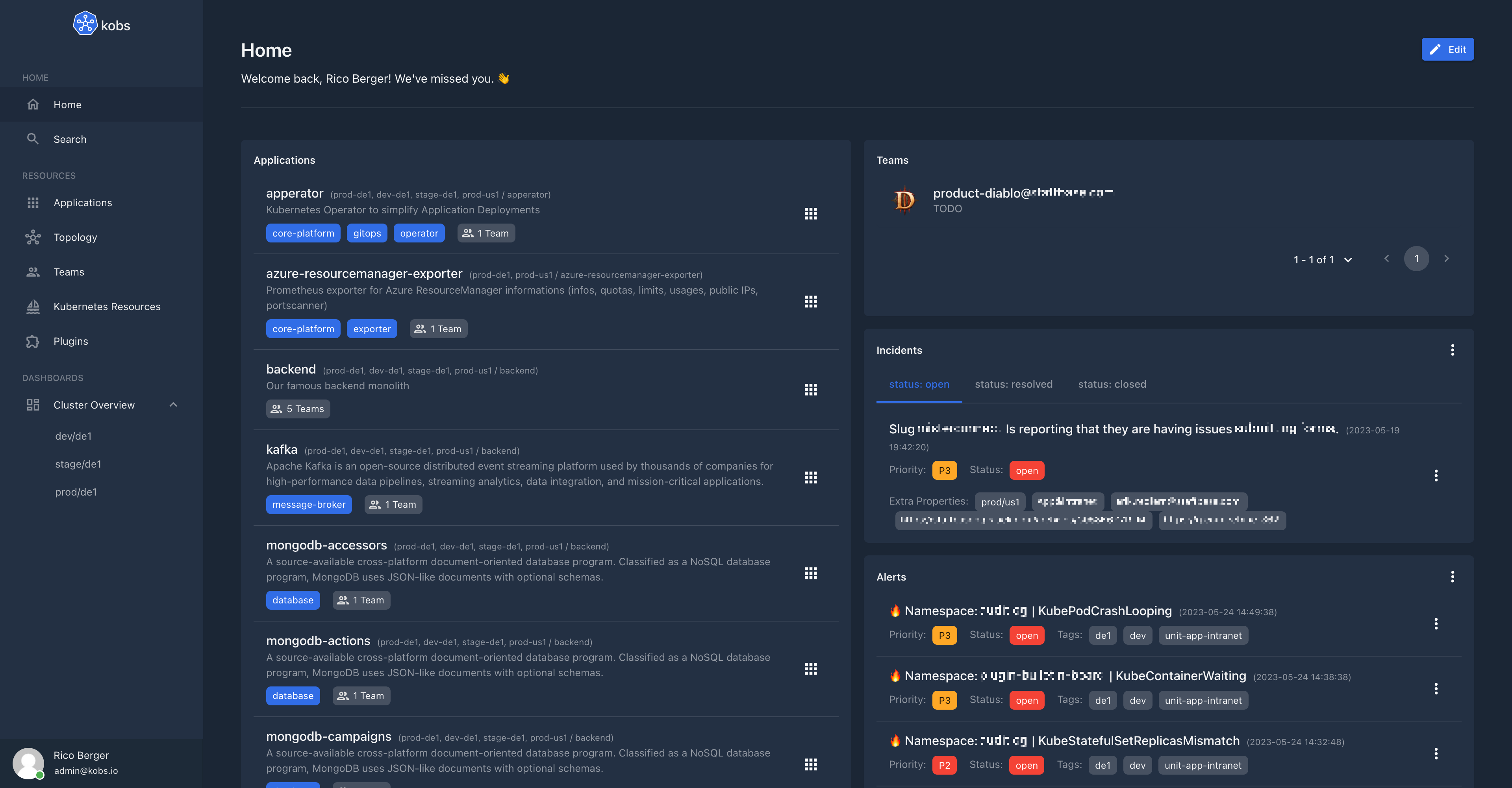
Specification
In the following you can found the specification for the User CRD.
| Field | Type | Description | Required |
|---|---|---|---|
| id | string | The id of the authenticated user (e.g. the users email address). |
Yes |
| displayName | string | The name of the user, how it should be displayed in the frontend. | No |
| password | string | The password of the user. A password could be generated using the following command htpasswd -nBC 10 "" | tr -d ':\n' |
No |
| teams | []string | A list of teams where the user is a member of. | No |
| permissions | Permissions | Permissions for the user when the authentication / authorization middleware is enabled. | No |
| dashboards | []Dashboard | A list of dashboards which will be shown on the users home page. | No |
| navigation | []Navigation | A list of navigation items which will be shown in the sidebar. | No |
Permissions
| Field | Type | Description | Required |
|---|---|---|---|
| applications | []Application | Define a list of application permissions, to specify which applications can be accessed by a user | Yes |
| teams | []string | Define a list of teams (must match the corresponding group field of a team) which can be viewed by a user. The specifal character * can be used to allow a user to view all teams |
Yes |
| plugins | []Plugin | A list of plugins, which can be accessed by a user. | Yes |
| resources | []Resources | A list of resources, which can be accessed by the user. | Yes |
Application
| Field | Type | Description | Required |
|---|---|---|---|
| type | string | The type which should be used for the application permissions. This must be all to allow access to all applications, own to only allow access to applications owned by a team where the user is part of or custom to set the permissions based on satellites, clusters and namespaces. |
Yes |
| clusters | []string | A list of clusters from which applications can be accessed by the user, when the permission type is custom. The special character * can be used to include all clusters. |
No |
| namespaces | []string | A list of namespaces from which applications can be accessed by the user, when the permission type is custom. The special character * can be used to include all namespaces. |
No |
Plugin
| Field | Type | Description | Required |
|---|---|---|---|
| cluster | string | The cluster of the plugin instance, where it is configured. The special character * can be used to include all clusters. |
Yes |
| name | string | The name of the plugin instance as it is defined in the configuration. The special character * can be used to include all names. |
Yes |
| type | string | The type of the plugin instance as it is defined in the configuration. The special character * can be used to include all types. |
Yes |
| permissions | any | The permissions, which should be grant to a user. The format of this property is different for each plugin. You can find an example for each plugin on the corresponding plugin page in the documentation. | No |
Resources
| Field | Type | Description | Required |
|---|---|---|---|
| clusters | []string | A list of clusters to allow access to. The special list entry * allows access to all clusters. |
Yes |
| namespaces | []string | A list of namespaces to allow access to. The special list entry * allows access to all namespaces. |
Yes |
| resources | []string | A list of resources to allow access to. The special list entry * allows access to all resources. |
Yes |
| verbs | []string | A list of verbs to allow access to. The following verbs are possible: get, patch, post, delete and *. The special list entry * allows access for all verbs. |
Yes |
Note
The following strings can be used in the resources list: cronjobs, daemonsets, deployments, jobs, pods, replicasets, statefulsets, endpoints, horizontalpodautoscalers, ingresses, networkpolicies, services, configmaps, persistentvolumeclaims, persistentvolumes, poddisruptionbudgets, secrets, serviceaccounts, storageclasses, clusterrolebindings, clusterroles, rolebindings, roles, events, nodes.
The special terms pods/logs and pods/exec can be used to allow users to get the logs or a terminal for a Pod. To download / upload a file from / to a Pod a user also needs the pods/exec resource. The pods/logs and pods/exec permission can only be set together with the * value for the verbs parameter.
A Custom Resource can be specified in the following form <name>.<group>/<version> (e.g. vaultsecrets.ricoberger.de/v1alpha1).
Navigation
| Field | Type | Description | Required |
|---|---|---|---|
| name | string | The name of the navigation group as it is shown in the sidebar. | No |
| items | []Item | A list of sidebar items which should be displayed within this group. | No |
Item
| Field | Type | Description | Required |
|---|---|---|---|
| name | string | The name for navigation item as it is shown in the sidebar. | Yes |
| icon | string | The icon which should be used for the sidebar item. Must be apps, barChart, dashboard, default, documentation, donutChart, grid, home, kubernetes, lineChart, list, pieChart, plugin, search, table, team, topology, user or widgets. |
No |
| link | string | The link which is opened when a user clicks on the sidebar item. | No |
| page | Page | The page which should be opened when a user clicks on the sidebar item. | No |
| items | []SubItem | A list of subitems when the sidebar item should not open a link or page and is used as an additional group. | No |
SubItem
| Field | Type | Description | Required |
|---|---|---|---|
| name | string | The name for navigation item as it is shown in the sidebar. | Yes |
| link | string | The link which is opened when a user clicks on the sidebar item. | No |
| page | Page | The page which should be opened when a user clicks on the sidebar item. | No |
Page
| Field | Type | Description | Required |
|---|---|---|---|
| title | string | The title of the page. | Yes |
| description | string | A description of the page. | Yes |
| dashboards | []Dashboard | A list of dashboards which will be shown on the page. | Yes |
Example
In the CR defines that the user with the email rico@kobs.io can view all applications and teams. He can also view the Helm charts in the bookinfo and kobs namespace and can use the Opsgenie plugin. Besides that he can also list, edit and delete all resources in the bookinfo and kobs namespace.
The following CR defines a new user admin@kobs.io who can view all applications and teams and resources. The user also defines a custom home page and a custom navigation. A screenshot of the home page and sidebar navigation for this user can be found at the start of the page.
User
---
apiVersion: kobs.io/v1
kind: User
metadata:
name: ricoberger
namespace: kobs
spec:
id: admin@kobs.io
displayName: Rico Berger
# password: admin
password: $2y$10$GAzb7t1vqK0BYFQb84DnwuZx1TIIjEwMhMRjK0j6uv0B3djgWuSZu
teams:
- product-diablo@staffbase.com
permissions:
applications:
- type: all
teams:
- "*"
plugins:
- cluster: "*"
name: "*"
type: "*"
resources:
- clusters:
- "*"
namespaces:
- "*"
resources:
- "*"
verbs:
- "*"
navigation:
- name: Home
items:
- name: Home
icon: home
link: "/"
- name: Search
icon: search
link: "/search"
- name: Resources
items:
- name: Applications
icon: apps
link: "/applications"
- name: Topology
icon: topology
link: "/topology"
- name: Teams
icon: team
link: "/teams"
- name: Kubernetes Resources
icon: kubernetes
link: "/resources"
- name: Plugins
icon: plugin
link: "/plugins"
- name: Dashboards
items:
- name: Cluster Overview
icon: dashboard
items:
- name: dev/de1
page:
title: dev/de1
description: Cluster overview for the dev/de1 cluster
dashboards:
- namespace: kobs
name: cluster-overview
title: Cluster Overview
placeholders:
cluster: dev/de1
- namespace: kobs
name: service-mesh-overview
title: Service Mesh Overview
placeholders:
cluster: dev/de1
- namespace: kobs
name: loadbalancer-overview
title: Load Balancer Overview
placeholders:
cluster: dev/de1
- name: stage/de1
page:
title: stage/de1
description: Cluster overview for the stage/de1 cluster
dashboards:
- namespace: kobs
name: cluster-overview
title: Cluster Overview
placeholders:
cluster: stage/de1
- namespace: kobs
name: service-mesh-overview
title: Service Mesh Overview
placeholders:
cluster: stage/de1
- namespace: kobs
name: loadbalancer-overview
title: Load Balancer Overview
placeholders:
cluster: stage/de1
- name: prod/de1
page:
title: prod/de1
description: Cluster overview for the prod/de1 cluster
dashboards:
- namespace: kobs
name: cluster-overview
title: Cluster Overview
placeholders:
cluster: prod/de1
- namespace: kobs
name: service-mesh-overview
title: Service Mesh Overview
placeholders:
cluster: prod/de1
- namespace: kobs
name: loadbalancer-overview
title: Load Balancer Overview
placeholders:
cluster: prod/de1
dashboards:
- title: Home
inline:
hideToolbar: true
rows:
- autoHeight: false
panels:
- title: Applications
w: 6
h: 19
plugin:
type: core
name: applicationgroups
options:
groups:
- namespace
- name
x: 0
'y': 0
- title: Teams
w: 6
h: 5
plugin:
type: core
name: teams
x: 6
'y': 0
- description: ''
plugin:
name: opsgenie
type: opsgenie
cluster: hub
options:
type: incidents
interval: 31536000
queries:
- 'status: open'
- 'status: resolved'
- 'status: closed'
title: Incidents
h: 6
w: 6
x: 6
'y': 5
- description: ''
plugin:
name: opsgenie
type: opsgenie
cluster: hub
options:
type: alerts
interval: 31536000
queries:
- 'status: open AND responders: "Team Diablo"'
title: Alerts
h: 8
w: 6
x: 6
'y': 11
description: ''
if: ''