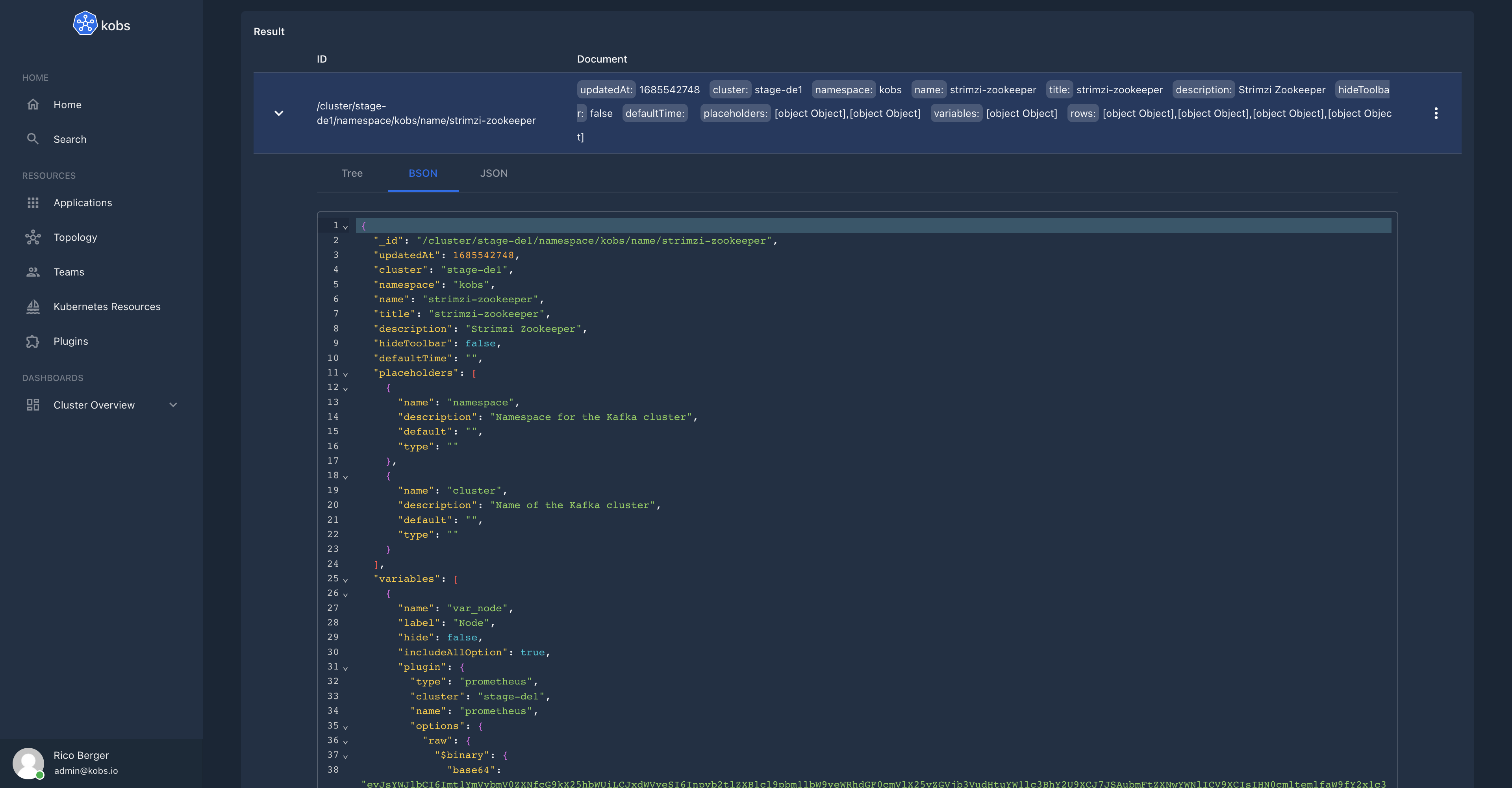Mongodb
The MongoDB plugin can be used to access data from a MongoDB instance via kobs.
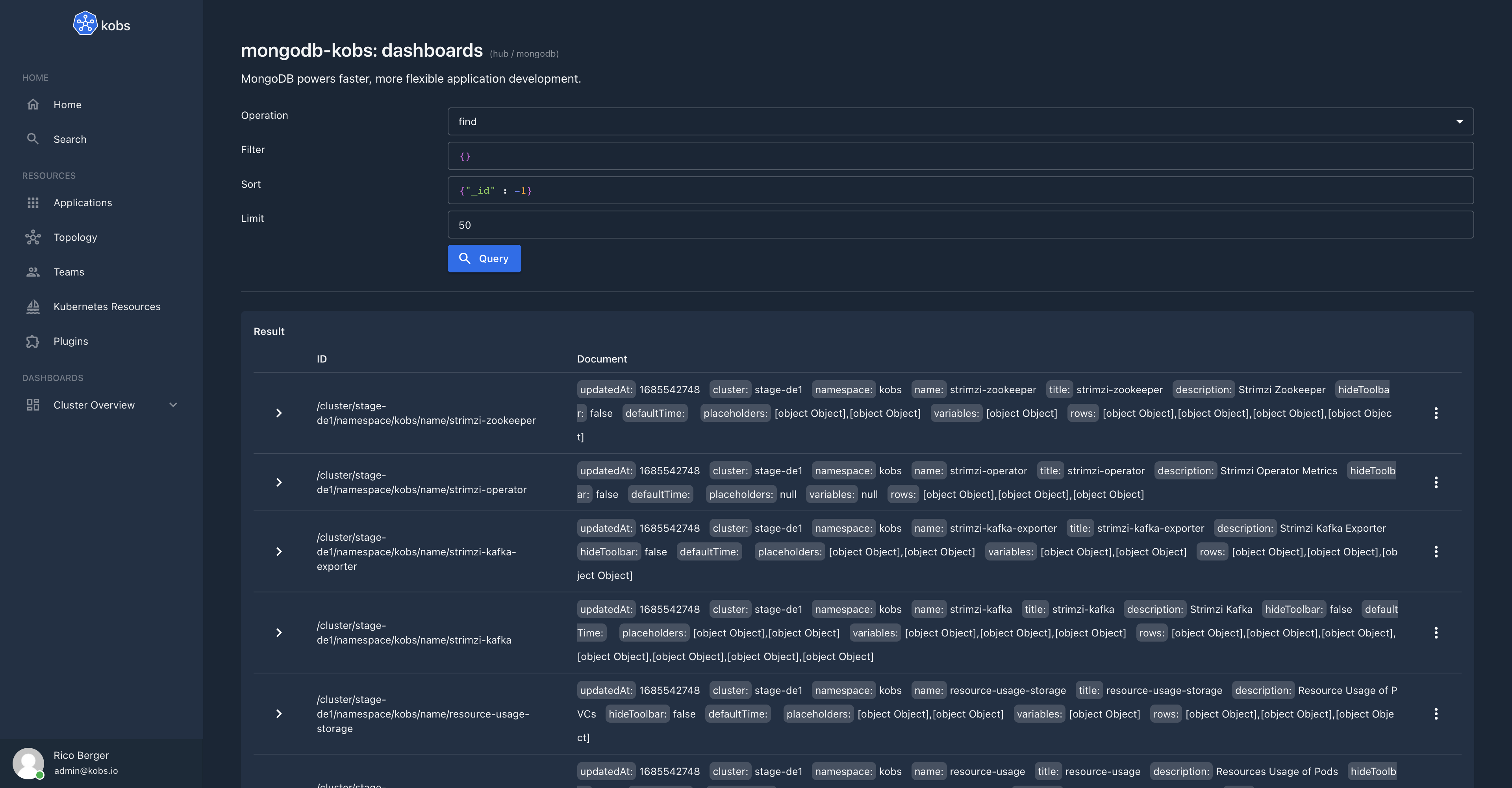
Configuration
The MongoDB plugin can be used within the hub or cluster. To use the MongoDB plugin the following configuration is needed:
| Field | Type | Description | Required |
|---|---|---|---|
| name | string | The name of the MongoDB plugin instance. | Yes |
| type | mongodb |
The type for the MongoDB plugin. | Yes |
| options.connectionString | string | The connection string to the MongoDB instance. | Yes |
| options.databaseName | string | The name of the MongoDB database. | Yes |
plugins:
- name: MongoDB
type: MongoDB
options:
connectionString: mongodb://username:password@localhost:27017/?directconnection=true
databaseName: admin
Insight Options
Note
The MongoDB plugin can not be used within the insights section of an application.
Variable Options
Note
The MongoDB plugin can not be used to get a list of variable values.
Panel Options
The following options can be used for a panel with the MongoDB plugin:
| Field | Type | Description | Required |
|---|---|---|---|
| operation | string | The operation which should be run against MongoDB. Must be db, collections, count, find, findOne or aggregate. |
Yes |
| collectionName | string | The name of the collection for a count, find, findOne or aggregate query. |
Yes |
| filter | string | The filter which should be executed. The default value is {}. |
No |
| limit | string | The maximum amount of documents which should be returned. The default is 50. |
No |
| sort | string | The sort order for the returned documents. The default is {"_id" : -1}. |
No |
| pipeline | string | The pipeline which should be executed when the operation is aggregate. |
No |
Usage
Tree View
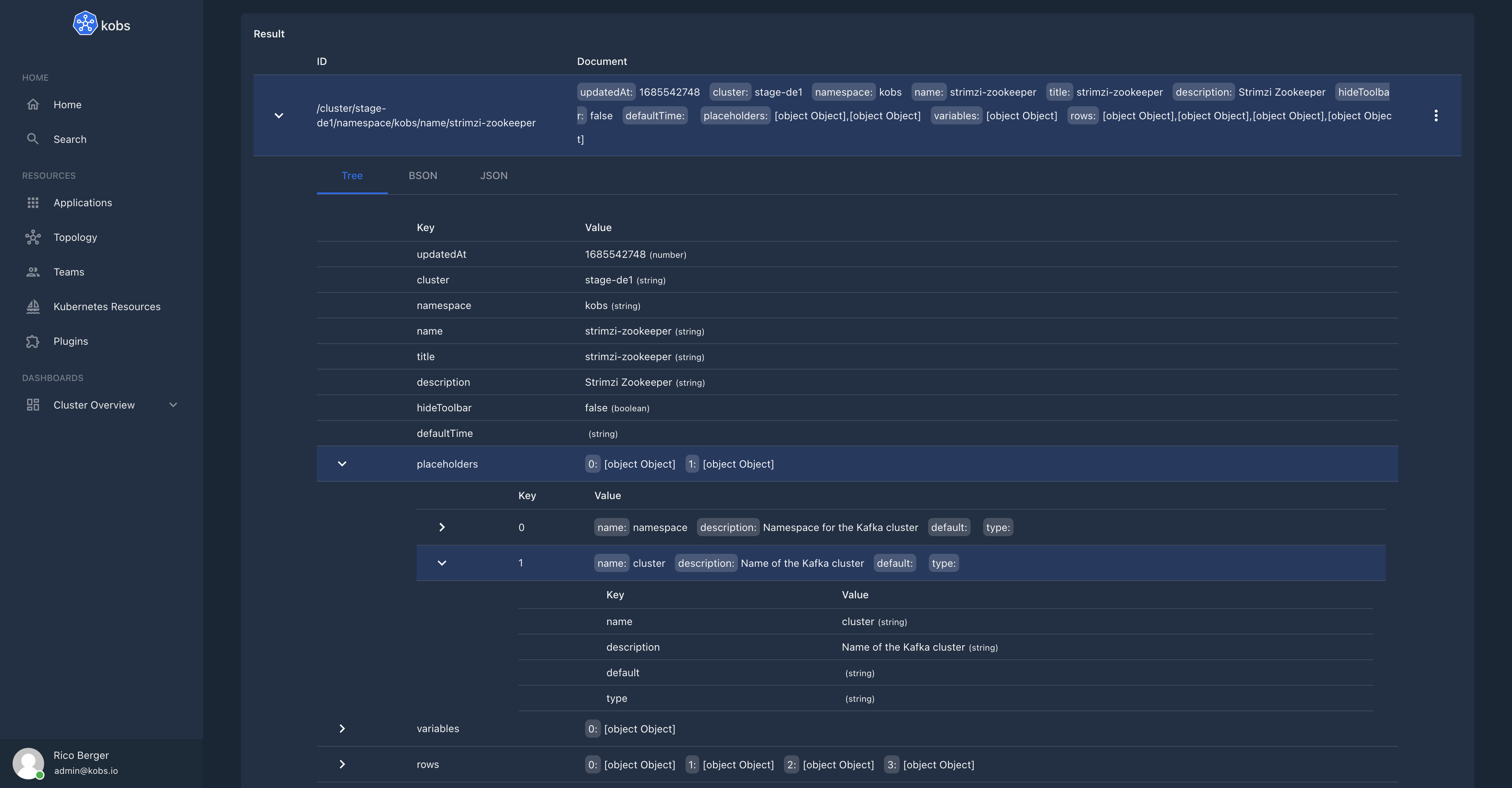
BSON View