klogs
The klogs plugin can be used together with the kobsio/klogs output plugin for Fluent Bit. You can then use the specified Query Syntax to get the logs from ClickHouse.
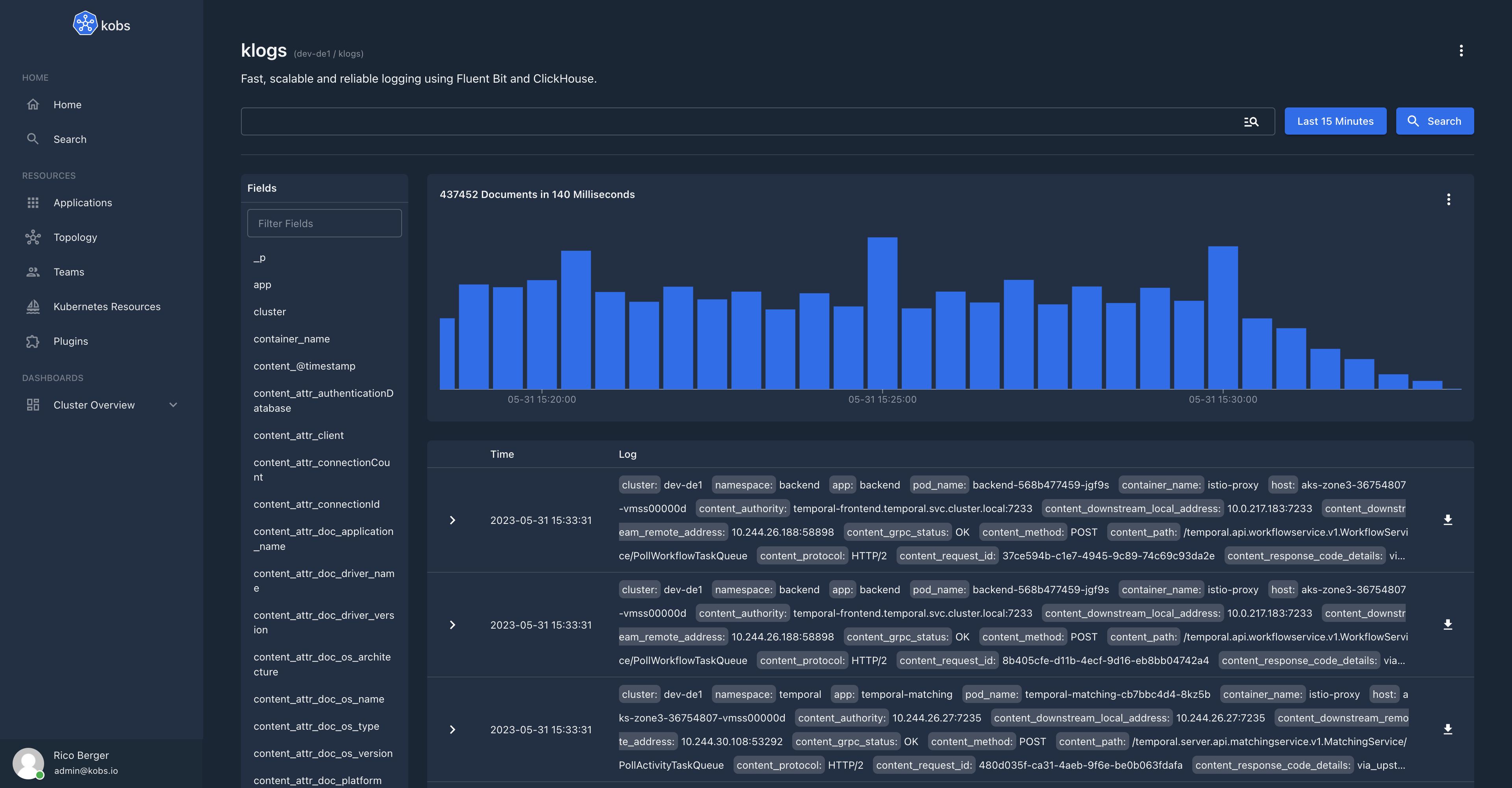
Configuration
The klogs plugin can be used within the hub or cluster. To use the klogs plugin the following configuration is needed:
| Field | Type | Description | Required |
|---|---|---|---|
| name | string | The name of the klogs plugin instance. | Yes |
| type | klogs |
The type for the klogs plugin. | Yes |
| options.address | string | Address of the ClickHouse instance. | Yes |
| options.database | string | The name of the database. | Yes |
| options.username | string | Username to access a ClickHouse instance. | No |
| options.password | string | Password to access a ClickHouse instance. | No |
| options.dialTimeout | string | ClickHouse dial timeout. The default value is 10s. |
No |
| options.connMaxLifetime | string | ClickHouse maximum connection lifetime. The default value is 1h. |
No |
| options.maxIdleConns | number | ClickHouse maximum number of idle connections. The default value is 5. |
No |
| options.maxOpenConns | number | ClickHouse maximum number of open connections. The default value is 10. |
No |
| options.settings | map |
Additional settings which should be applyed to the ClickHouse connection. | No |
| options.materializedColumns | []string | A list of materialized columns. See kobsio/klogs for more information. | No |
plugins:
- name: klogs
type: klogs
options:
address:
database:
username:
password:
dialTimeout:
connMaxLifetime:
maxIdleConns:
maxOpenConns:
settings:
# e.g.
# receive_timeout: 600
materializedColumns:
Insight Options
Note
The klogs plugin can not be used within the insights section of an application.
Variable Options
Note
The klogs plugin can not be used to get a list of variable values.
Panel Options
The following options can be used for a panel with the klogs plugin:
| Field | Type | Description | Required |
|---|---|---|---|
| type | string | Set the type which should be used to visualize your logs. This can be logs or aggregation. |
Yes |
| showChart | boolean | If this is true the chart with the distribution of the log lines in the selected time range will be shown. |
No |
| queries | []Query | A list of queries, which can be selected by the user. This is only required for type logs. |
Yes |
| aggregation | Aggregation | Options for the aggregation. This is only required for type aggregation. |
Yes |
Query
| Field | Type | Description | Required |
|---|---|---|---|
| name | string | A name for the klogs query, which is displayed in the select box. | Yes |
| query | string | The query which should be run against ClickHouse. See Query Syntax for more information on the syntax. | Yes |
| fields | []string | A list of fields to display in the results table. If this field is omitted, the whole document is displayed in the results table. | No |
| order | string | Order for the returned logs. Must be ascending or descending. The default value for this field is descending. |
No |
| orderBy | string | The name of the field, by which the results should be orderd. The default value for this field is timestamp. |
No |
Aggregation
| Field | Type | Description | Required |
|---|---|---|---|
| query | string | The query, which should be used for the aggregation. | Yes |
| chart | string | The visualization type for the aggregation. This can be pie, bar, line or area. |
Yes |
| sliceBy | string | Field which should be used for slicing in a pie chart. |
No |
| sizeByOperation | string | Operation to size the slices. This can be count, min, max, sum or avg. |
No |
| sizeByField | string | When the sizeByOperation is min, max, sum or avg, this must be the name of a field for the sizing of the slices. |
No |
| horizontalAxisOperation | string | The operation for the chart. This must be time or top. |
No |
| horizontalAxisField | string | The name of the field for the horizontal axis. | No |
| horizontalAxisOrder | string | The order of the top values. Must be ascending or descending. |
No |
| horizontalAxisLimit | number | The maximum number of top values, which should be shown. | No |
| verticalAxisOperation | string | The operation for the vertical axis. This can be count, min, max, sum or avg. |
No |
| verticalAxisField | string | When the verticalAxisOperation is min, max, sum or avg, this must be the name of a field for the vertical axis. |
No |
| breakDownByFields | []string | A list of field names, which should be used to break down the data. | No |
| breakDownByFilters | []string | A list of filters, which should be used to break down the data. | No |
Usage
Query Syntax
Operators
kobs supports multiple operators which can be used in a query to retrieve logs from ClickHouse:
| Operator | Description | Example |
|---|---|---|
( and ) |
Multiple terms or clauses can be grouped together with parentheses, to form sub-queries. | cluster='kobs-demo' _and_ (namespace='bookinfo' _or_ namespace='istio-system') |
_not_ |
Exclude the term from the query. | cluster='kobs-demo' _and_ _not_ namespace='bookinfo' |
_and_ |
Both terms must be included in the results. | namespace='bookinfo' _and_ app='bookinfo' |
_or_ |
The result can contain one of the given terms. | namespace='bookinfo' _or_ namespace='istio-system' |
_exists_ |
The field can not be null |
container_name='istio-proxy' _and_ _exists_ content_request_id |
= |
The field must have this value. | namespace='bookinfo' |
!= |
The field should not have this value. | namespace!='bookinfo' |
> |
The value of the field must be greater than the specified value. | content_response_code>499 |
>= |
The value of the field must be greater than or equal to the specified value. | content_response_code>=500 |
< |
The value of the field must be lower than the specified value. | content_response_code<500 |
<= |
The value of the field must be lower than or equal to the specified value. | content_response_code<=499 |
=~ |
The value of the field is compared using ILIKE. |
content_upstream_cluster=~'inbound%' |
!~ |
The value of the field is compared using NOT ILIKE. |
content_upstream_cluster!~'inbound%' |
~ |
The value of the field must match the regular expression. The syntax of the re2 regular expressions can be found here. |
content_upstream_cluster~'inbound.*' |
Default Fields
In the following you can find a list of fields which are available for each log line. Consider to filter you logs by these fields, to keep your queries fast:
timestamp: The timestamp for when the log line was written.cluster: The name of the cluster as it is set by Fluent Bit.namespace: The namespace of the Pod.app: The value of theappork8s-applabel of the Pod.pod_name: The name of the Pod.container_name: The name of the container from the Pod.host: The name of the host where the Pod is running on.log: The complete log line as it was written by the container.
Examples
Logs
---
apiVersion: kobs.io/v1
kind: Application
metadata:
name: default
namespace: default
spec:
description: The default application is an application to test all available kobs plugins.
dashboards:
- title: Logs
inline:
rows:
- autoHeight: true
panels:
- title: Istio Logs
plugin:
name: klogs
type: klogs
options:
type: logs
showChart: true
queries:
- name: Istio Logs
query: >-
namespace='kobs' _and_ app='hub' _and_
container_name='istio-proxy' _and_
content_upstream_cluster~'inbound.*'
fields:
- pod_name
- content_authority
- content_route_name
- content_protocol
- content_method
- content_path
- content_response_code
- content_upstream_service_time
- content_bytes_received
- content_bytes_sent
h: 6
w: 12
x: 0
'y': 0
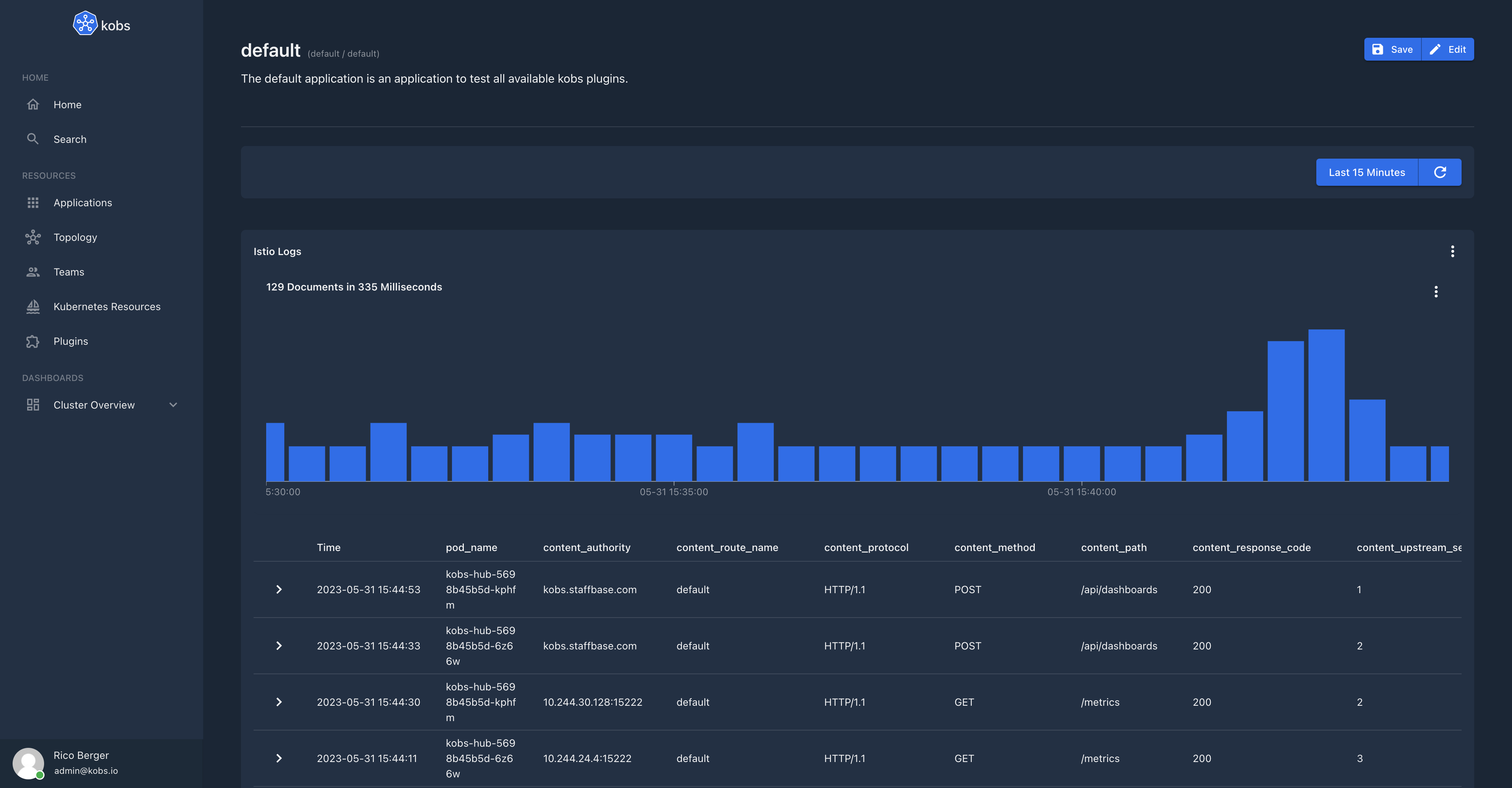
Aggregations
---
apiVersion: kobs.io/v1
kind: Application
metadata:
name: default
namespace: default
spec:
description: The default application is an application to test all available kobs plugins.
dashboards:
- title: Logs
inline:
rows:
- panels:
- title: Number of Logs per App
plugin:
name: klogs
type: klogs
options:
type: aggregation
aggregation:
query: cluster='dev-de1'
chart: bar
horizontalAxisOperation: top
horizontalAxisField: app
horizontalAxisOrder: descending
horizontalAxisLimit: 10
verticalAxisOperation: count
h: 7
w: 6
x: 0
'y': 0
- title: Log Levels for MyApplication
plugin:
name: klogs
type: klogs
options:
type: aggregation
aggregation:
query: >-
cluster='dev-de1' _and_ app='myapplication' _and_
container_name='myapplication'
chart: pie
sliceBy: content_level
sizeByOperation: count
h: 7
w: 6
x: 6
'y': 0
- title: Request Duration for MyApplication by Response Code
plugin:
name: klogs
type: klogs
options:
type: aggregation
aggregation:
query: >-
cluster='dev-de1' _and_ app='myapplication' _and_
container_name='istio-proxy' _and_ content_response_code>0
chart: line
horizontalAxisOperation: time
verticalAxisOperation: avg
verticalAxisField: content_duration
breakDownByFields:
- content_response_code
h: 7
w: 12
x: 0
'y': 7
